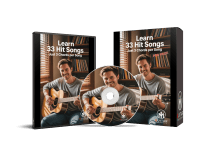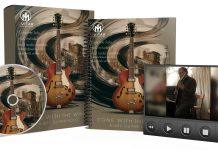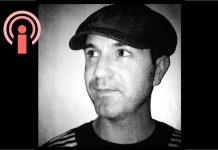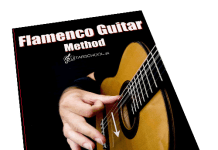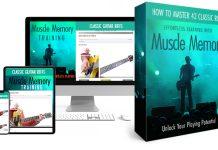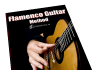This post may contain affiliate links. As an Amazon associate, Google associate as well as associate for other programs, Guitar & Music Institute may earn commissions from qualifying purchases.
 Are you a musician or an aspiring guitarist who is looking to take your recordings to the next level? If so, then you’ve come to the right place. In today’s digital age, having a high-quality audio interface for recording guitar is essential for achieving professional-sounding results.
Are you a musician or an aspiring guitarist who is looking to take your recordings to the next level? If so, then you’ve come to the right place. In today’s digital age, having a high-quality audio interface for recording guitar is essential for achieving professional-sounding results.
With so many options available on the market, it can be overwhelming to choose the right one for your specific needs. That’s why we’ve done the research for you and compiled a list of the 4 best audio interfaces for recording guitars in 2024.
Whether you’re a home studio enthusiast or a seasoned professional, these audio interfaces will provide you with the necessary tools to capture the true essence of your guitar playing. So, let’s dive in and discover the top audio interfaces that will revolutionize your guitar recordings.
What is an audio interface?
An audio interface is a device that connects your computer and other audio equipment, allowing you to record and playback high-quality audio. It acts as a bridge between your instrument or microphone and your computer, ensuring that the sound is captured accurately and without any loss of quality.
For musicians, an audio interface is an essential tool for recording and producing music. Whether you’re a guitarist, vocalist, or keyboardist, an audio interface will enable you to connect your instrument directly to your computer, bypassing the need for a separate microphone. This means you can easily record your guitar tracks, apply effects, and edit them using various software programs.
When it comes to recording guitar, using an audio interface offers several advantages. Firstly, it allows you to capture the true tone and nuances of your instrument, providing a much better representation of your playing compared to using a microphone alone. Additionally, most audio interfaces come with preamp features that enhance the sound quality of your guitar, ensuring a clean and crisp recording.
Moreover, an audio interface offers low-latency monitoring, which allows you to hear yourself play in real-time without any noticeable delay. This is crucial for guitarists who rely on immediate feedback and responsiveness while recording or practicing. Some audio interfaces also provide built-in effects and signal processing, giving you more control over your guitar tone during the recording process.
In conclusion, an audio interface is a vital tool for any musician, especially those looking to record their guitar. With its ability to accurately capture the sound, enhance the quality, and offer low-latency monitoring, it is an essential component in the modern music production process. So if you’re serious about recording and producing music, investing in a good audio interface is definitely worth considering.
Audio Interface Specifications & Features Explained
If you’re a musician or audio enthusiast looking to record your own music at home, understanding audio interface specifications and features is essential. An audio interface is a device that connects your instruments or microphones to your computer, allowing you to capture high-quality audio recordings. When it comes to recording guitar, having the right audio interface is crucial to get the best sound possible.
One important specification to consider is the number of inputs and outputs. Most audio interfaces offer a range of inputs, typically XLR and ¼-inch jacks, which allow you to connect microphones, guitars, and other instruments simultaneously. This is especially important if you plan to record multiple instruments or use various microphones on your guitar. Additionally, having multiple outputs can come in handy if you want to connect external speakers or studio monitors to your setup.
Another crucial feature to look for is the quality of the preamps. Preamps amplify the signal from your instrument or microphone before it reaches your computer. Higher-quality preamps will allow you to capture a more accurate and detailed sound, ensuring that your recorded guitar tracks sound clear and professional. Look for audio interfaces that have low noise and high dynamic range preamps for the best results.
Lastly, consider the connectivity options that an audio interface offers. USB and Thunderbolt are the most common connections, with Thunderbolt being faster and more suitable for professional-grade recording. However, USB interfaces are more affordable and widely compatible with different operating systems. Choose the one that best suits your budget and recording needs.
In conclusion, when searching for an audio interface for recording guitar, keep in mind the number of inputs and outputs, the quality of the preamps, and the connectivity options. Doing so will ensure that you have a device that meets your specific requirements and allows you to create high-quality recordings. So, take your time, do your research, and find the perfect audio interface to unleash your creativity.
Latency – The Importance of Low Latency
In the world of music production, every millisecond counts. Whether you’re a professional musician or a hobbyist, minimizing latency is crucial to achieving a smooth and seamless recording experience. Latency refers to the delay between when you play a note on your instrument and when you hear the sound through your speakers or headphones. It can be incredibly frustrating when there is a noticeable lag, disrupting your creative flow and making it difficult to perform.
One area where latency can become a significant issue is when recording guitar. A high latency can throw off even the most skilled guitarists, as the delay can make it challenging to play in time with the backing track or click. This is why investing in an audio interface designed specifically for recording guitar is essential. These interfaces are designed to minimize latency and optimize the signal flow, ensuring that your guitar-playing is in perfect sync with the rest of your mix.
Low latency not only benefits guitarists but also enhances the overall recording experience. It allows musicians to hear themselves and their performance in real-time, making it easier to make adjustments and fine-tune their playing. Additionally, low latency empowers artists to take advantage of digital plugins and effects in their recordings without experiencing any noticeable delay. This opens up a plethora of creative possibilities, all while maintaining a seamless and efficient workflow.
In conclusion, low latency is of utmost importance in the world of music production, especially when it comes to recording guitar. By investing in a high-quality audio interface specifically designed for guitar recording, musicians can enjoy a smooth and seamless recording experience. Minimizing latency not only improves the overall performance and timing but also enables artists to explore new creative possibilities without any noticeable delay. So, don’t let latency hold you back; prioritize low latency and unlock your true musical potential.
Do I need an audio interface if I have a USB microphone?
If you’re just starting out recording and have invested in a USB microphone, you may be wondering if you need an audio interface. The answer is, it depends. While USB microphones are convenient and easily plug directly into your computer, they may not provide the same level of audio quality and versatility as an audio interface.
An audio interface is a piece of hardware that allows you to connect external audio sources, such as microphones and instruments, to your computer. It acts as a bridge between your analog audio signals and the digital realm of your computer. This means that with an audio interface, you can achieve higher quality recordings and have more control over the sound.
One of the main advantages of an audio interface is the ability to record multiple sources simultaneously. If you plan on recording instruments, such as a guitar, alongside your vocals, an audio interface is essential. USB microphones usually only allow for recording one source at a time. Additionally, audio interfaces often come with preamps, which can significantly improve the sound quality and provide more options for adjusting the input levels.
In conclusion, while a USB microphone can be a good starting point for recording, it may limit your options in the long run. If you’re serious about recording and want to expand your capabilities, investing in an audio interface is highly recommended. It will not only provide a higher level of audio quality but also allow you to record multiple sources simultaneously, making it a valuable tool for any musician or audio enthusiast.
Can you record guitar directly to an interface?
For guitarists looking to record music, you may be wondering if you can bypass the use of an amplifier and record your guitar directly into an audio interface. The answer is yes, you absolutely can! Recording guitar directly to an interface has become a popular method among musicians, offering convenience and flexibility in the recording process.
An audio interface for recording guitar acts as a digital translator, converting the analog signals from your guitar into a digital format that can be processed by your computer. This means that you can plug your guitar directly into the interface, eliminating the need for an amplifier. Many audio interfaces also have built-in instrument inputs, specifically designed to capture the nuances of your guitar’s sound.
Recording guitar directly to an interface gives you the freedom to experiment with different tones and effects during the mixing and post-production stages. With the help of software plugins and virtual amp simulations, you can achieve a vast range of guitar sounds without the hassle of setting up multiple mics and dealing with room acoustics.
However, it is important to note that the quality of your audio interface plays a crucial role in achieving a professional guitar sound. Investing in a high-quality interface with low latency and premium preamps can make a significant difference in the overall recording quality. So, if you’re considering recording guitar directly to an interface, make sure to choose a reliable audio interface that suits your needs and budget.
In conclusion, recording guitar directly to an audio interface is a viable option for musicians who want convenience and flexibility in their recording process. With the right audio interface and software plugins, you can achieve professional-quality guitar sounds without the need for an amplifier. So, go ahead and explore the world of direct recording – it may just revolutionize your music production experience.
Is Thunderbolt better than USB for audio interfaces?
When it comes to choosing the right audio interface for recording guitar, one of the key considerations is the connectivity options available. While USB has long been the standard for connecting audio interfaces to computers, Thunderbolt has gained popularity in recent years as a faster and more versatile alternative. But is Thunderbolt really better than USB for audio interfaces?
One of the major advantages of Thunderbolt is its blazing fast data transfer speed. With Thunderbolt 3, you can achieve data transfer rates of up to 40 Gbps, which is significantly faster than USB 3.0’s maximum 5 Gbps. This high speed is beneficial for minimizing latency and ensuring a smooth recording experience, especially when working with multiple tracks and high-resolution audio files.
Another advantage of Thunderbolt is its ability to daisy-chain multiple devices. With Thunderbolt, you can connect several audio interfaces or other peripherals in a series using a single Thunderbolt port on your computer. This is particularly useful for professional studios or musicians with extensive setups, as it simplifies cable management and makes expanding your system much more convenient.
However, it’s worth noting that Thunderbolt is not necessarily superior to USB in every aspect. USB audio interfaces are still widely used and offer a more affordable and widely compatible option. USB connections are also more common on laptops, making them a practical choice for recording on the go. Additionally, USB 3.0 has seen significant improvements over earlier versions in terms of data transfer speed and reduced latency.
While Thunderbolt offers undeniable advantages in terms of speed and expandability, its superiority over USB for audio interfaces ultimately depends on your specific needs and budget. If you’re running a professional studio with demanding recording requirements, Thunderbolt may be the way to go. However, if you’re a beginner or recording on a tight budget, USB audio interfaces remain a reliable and affordable option that can still deliver excellent results.
What audio interfaces do professionals use?
When it comes to recording music, having a high-quality audio interface is crucial. It acts as the bridge between your instruments or microphones and your computer, ensuring that the sound is captured accurately and with minimal latency. But what audio interfaces do professionals use? Let’s take a closer look.
One popular choice among professionals is the Universal Audio Apollo Twin MkII. This audio interface boasts top-notch preamps, excellent conversion quality, and a wide range of onboard DSP processing. With its intuitive software, it allows for seamless integration with popular digital audio workstations (DAWs) and offers real-time processing of plugins. It’s no wonder that the Apollo Twin MkII is often the go-to choice for professionals looking to achieve professional-grade recordings.
Another highly regarded audio interface is the Focusrite Scarlett 2i2. Known for its affordability, this interface doesn’t compromise on quality. It features preamps with a reputation for transparency and low noise, making it an excellent option for recording guitar. The Scarlett 2i2 also provides great compatibility with various operating systems and DAWs, making it a reliable choice for professionals on a budget.
For those who need a more extensive setup, the RME Fireface UFX+ is a popular choice. This audio interface offers 188 channels of I/O, making it suitable for recording multiple instruments simultaneously. With its low latency and pristine conversion quality, the Fireface UFX+ is perfect for professional studios that require robust connectivity and exceptional audio performance.
Ultimately, the choice of audio interface depends on various factors, including budget, specific requirements, and personal preference. However, these three options – the Universal Audio Apollo Twin MkII, Focusrite Scarlett 2i2, and RME Fireface UFX+ – are consistently praised by professionals for their reliability, sound quality, and overall performance. With any of these interfaces in your arsenal, you can be confident that you’re equipped with the tools necessary to create exceptional recordings.
Who are audio interfaces for?
One specific group of people who can greatly benefit from audio interfaces are guitarists. Recording a guitar directly into your computer or mobile device can result in a lackluster sound that fails to capture the intricacies and nuances of the instrument. However, with an audio interface for recording guitar, you can connect your guitar directly into the interface, which then converts the analog signal into a digital one, resulting in a much cleaner and more accurate representation of your guitar’s sound.
But audio interfaces are not just limited to guitarists. They are also widely used by musicians of all types, including vocalists, drummers, keyboardists, and more. Additionally, podcasters and content creators can also benefit from an audio interface, as it allows them to record high-quality voiceovers and interviews with crystal-clear audio.
Ultimately, audio interfaces are for anyone who wants to achieve professional-grade recordings. They eliminate the need for bulky and expensive hardware, while providing you with the necessary tools to capture and produce outstanding audio. So whether you are a musician, podcaster, or simply someone who wants to make their recordings sound better, investing in an audio interface is definitely worth considering.
How We Tested the Best Guitar Audio Interface Solutions
In our quest to find the best guitar audio interface, we considered several factors. Firstly, we looked at the quality of sound recording. A good audio interface should be able to capture the full range of frequencies and dynamics of your guitar, preserving the authenticity of your playing. We also considered the connectivity options available, including USB, Thunderbolt, and Firewire, to ensure compatibility with different devices.
Next, we evaluated the ease of use and user interface of each audio interface. It’s crucial to have a user-friendly interface that allows for quick and effortless adjustments while recording. We assessed the control options available and how intuitive they were to navigate. Additionally, we took into account the durability and build quality of each interface, ensuring it will withstand the rigors of everyday use.
Finally, we compared the price point of each audio interface. While affordability is an important consideration, we also wanted to ensure that the quality justified the cost. We believe that investing in a solid guitar audio interface is crucial for musicians who want to capture professional-quality recordings.
After thorough testing and analysis, we identified several standout guitar audio interface solutions that exceeded our expectations. These interfaces offered exceptional sound quality, seamless connectivity, user-friendly interfaces, and excellent value for money. Whether you’re a beginner or a professional guitarist, you can trust our recommendations to find the best audio interface for recording your guitar.

Excellent design and interface
RHM USB Audio Interface
The RHM USB Audio Interface is a game-changer for aspiring musicians, vocalists, podcasters, and producers. With its 2 In 2 Out design and 48V Phantom Power, this audio interface provides crystal-clear sound quality and precise control over your recordings. Whether you’re plugging in a guitar, microphone, or other instruments, the XLR/TSR/TS ports offer versatility to suit your needs.
The RHM USB Audio Interface is not just an audio mixer but also a powerful mic preamplifier that enhances the quality of your vocals or instrument recordings. The sleek design and sturdy build make it a reliable companion for those on the go. It’s easy to set up and use, and the included software provides a seamless integration with your recording software of choice.
Overall, the RHM USB Audio Interface is a top-notch product that delivers professional-grade audio quality at an affordable price.
Includes 48V power for condenser mics and DI boxes
Compact and portable, if you’re into that sort of thing
Individual volume controls for microphone and instrument inputs
Phantom power for condenser microphones
Phantom power and MIDI I/O
No software control knob
Can’t use headphones and speakers at the same time
Weight: 1.85 pounds
Audio: 24-bit/192kHz
Inputs: 2
Outputs: 2
Recording: USB, XLR
Size: 10.39 x 5.63 x 2.91 inches

The best USB-C audio interface
PreSonus Studio 26c Audio Interface
The PreSonus Studio 26c 2×4 USB Audio Interface is a fantastic option for musicians and content creators alike. With its impressive 192 kHz sampling rate and high-quality sound, this audio interface delivers professional-grade results.
The included Studio One Artist and Ableton Live Lite DAW recording software provide a comprehensive set of tools for recording, editing, and mixing your music. The sleek design and durable build make it a reliable choice for both studio and portable use. Whether you’re recording vocals, instruments, or podcasts, the PreSonus Studio 26c is a reliable and versatile option that won’t disappoint.
USB Type-C connectivity
MIDI I/O
Includes Ableton Live Lite and Studio One Artist software
Comes with Studio One Artist and Ableton Live Lite software
USB-C connectivity
Gain knobs feel cheap
Mic preamp gain knobs are a bit small
Weight: 1 pounds
Size: 7.09 x 6.3 x 1.77 inches
Mic Pres: 2
Bitrate: 24-bit/192 kHz
Connectivity: USB (C-A/C)
Outputs: 4 Line

The best cheap audio interface
M-Audio USB Audio Interface M-Track Solo
The M-Audio M-Track Solo is a highly recommended USB audio interface for those looking to elevate their recording, streaming, and podcasting experience. With its XLR, line, and DI inputs, this product offers versatility and top-quality sound.
One of the standout features of the M-Track Solo is its user-friendly design. The interface is sleek, compact, and easy to set up, making it ideal for beginners and professionals alike. The included software suite is an added bonus, providing users with a variety of options to enhance their recordings.
Not only does the M-Track Solo deliver exceptional audio with crystal clear quality, but it also offers a solid construction that ensures durability and longevity. Whether you’re a musician, podcaster, or content creator, this product is a must-have for anyone in need of a reliable and high-performing audio interface.
Great for beginners
Excellent bundled software
XLR+1/4-inch input
XLR+Cable 입력 지원
+48V power for condenser mics
No MIDI I/O
Requires external power
Weight: 10.6 ounces
USB: Yes
Size: 4.46 x 6.43 x 2.14 inches
Channels: 2
Software: MPC Beats, Xpand 2, Eleven Lite guitar amp plugin

Recommended
MOTU 2×2 Audio Interface
The MOTU M2 2×2 USB-C Audio Interface is a top-notch product in the audio interface category. With its sleek design and reliable performance, it delivers an exceptional audio recording and playback experience. The MOTU brand is well-known in the industry for its high-quality products, and the M2 lives up to the reputation.
This audio interface offers great connectivity options with its USB-C connection, ensuring fast and stable data transfer. It features two inputs and two outputs, making it suitable for small recording setups and home studios. The sound quality is outstanding, with crystal clear audio and low latency. The M2 also comes with high-quality preamps, perfect for capturing vocals and instruments with great precision and clarity.
Overall, the MOTU M2 2×2 USB-C Audio Interface is a perfect choice for any musician looking for an audio interface that combines excellent performance, durability, and versatility. It is a reliable and professional piece of equipment that will undoubtedly elevate the quality of any recording or production session.
Best-in-class
Excellent sound quality
Best-in-class speed
No MIDI I/O
Brand: MOTU
Weight: 1.35 pounds
Channels: 2
Technology: Sabre32 Ultra DAC
System: Windows
Size: 7.5 x 4.25 x 1.75 in
Color: Black
This post may contain affiliate links. As an Amazon associate, Google associate as well as associate for other programs, Guitar & Music Institute may earn commissions from qualifying purchases.