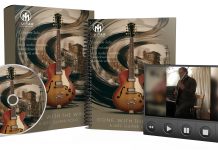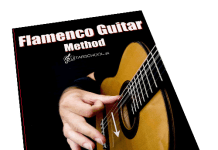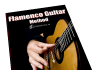This post may contain affiliate links. As an Amazon associate, Google associate as well as associate for other programs, Guitar & Music Institute may earn commissions from qualifying purchases.
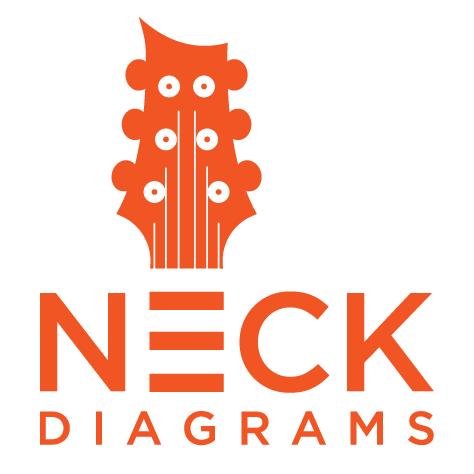
The History Of Neck Diagrams
If you are a guitar or stringed instrument player and you’ve never come across Neck Diagrams before, then you really have been missing out. This piece of software has been an important addition to the tools available to guitarists and numerous stringed instrument players now since 2009.
The software filled a gaping hole in the provision of software for stringed instruments. For the purposes of this review, the “guitar” will be referred to throughout as opposed to stringed instruments. Keep this in mind as ND2 covers a large range of instruments.
Scales – Chords – Arpeggios – Fret diagrams
The fundamental purpose of Neck Diagrams is to offer guitarists an easy and convenient way of mapping out visually by means of chord boxes the scales, chords and arpeggios needed to play either songs or various techniques. The initial release of the program included fret maps for the following instruments and their derivatives:
- Banjo – 4 string – Irish (G,D,A,E), Plectrum (C,G,B,D), Standard Jazz (C,G,B,A), 5 string – C tuning (D,C,G,B,D), D tuning (C#,D,F#,A,D), Double C (D,C,G,C,D) , G modal (D,D,G,C,D) , Open G (D,D,G,B,D)
- Bass – 4 string – Standard (E,A,D,G), 5 string (B,E,A,D,G), 6 string – Guitar tuning (B,E,A,D,F#,B), Standard (B,E,A,D,G,C)
- Bouzouki – Greek Trichordo (3 string) – Standard F6 (D,A,D), Trichordo 4 string F6 (C,F,A,D), Irish Zouk – Irish (G,D,A,D), Mandolin (G,D,A,E), Modal D (A,D,A,D)
- Chapman Stick – 8 string – Guitar Intervals (B,E,A,D,G,C,E,A), Guitar Lower Octave (B,E,A,D,G,C,E,A), Interior Classic (A,D,G,C,F#,B,E,A), Standard Bass 4ths (B,E,A,D,G,C,F,Bb), 10 string – Baritone melody (E,A,D,G,C,C#,F#,B,E,A), Classic (
E,A,D,G,C,F#,B,E,A,D), Matched reciprocal (E,A,D,G,C,E,A,D,G,C) - Guitar – 6 string – C6 (E,C,G,C,A,C), DAGDAD (D,A,G,D,A,D), Drop C (C,G,C,F,A,D), Drop D (D,A,D,G,B,E), Open A (E,A,E,C#,A,E), Open E (E,B,E,G#,B,E), Open G (D,G,D,G,B,D), Open G Dobro (D,B,G,D,B,D), Standard (E,A,D,G,B,E), 7 string (B,E,A,D,G,B,E), 8 string
(F#,B,E,A,D,G,B,E) - Mandolin – Standard (G,D,A,E)
- Portuguese – Coimbra (A,G,D,A,G,D), Lisbon (B,A,E,B,A,D)
- Ukulele – Baritone (D,G,B,E), C6 (G,C,A,E), Canadian (A,D,F#,A), D6 (A,D,F#,B)
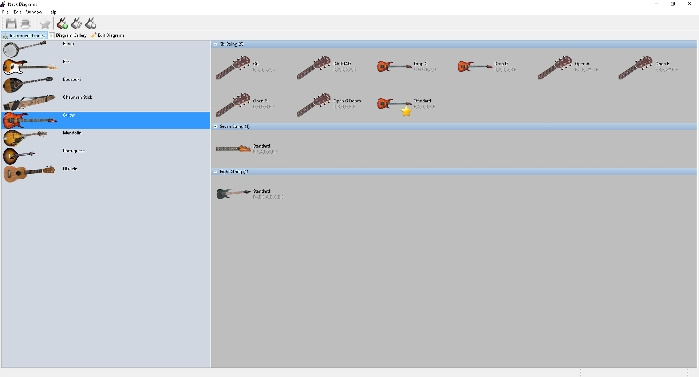
The screenshot above shows the instrument page. As well as all the instruments listed above, different tunings were also available. For example, DADGAG, open A and E tunings etc. The program offered a huge amount of versatility in the creation of guitar fret board diagrams. GMI used the Neck Diagrams 1 extensively for over three years within many of our publications. As you have probably gathered from the list above, this is quite an offering re instruments available!
The software was easy to use, if a little idiosyncratic at times. Most people would get to understand it within thirty minutes or so. The amount of options that were actually available would and did take a little more time to find as they sometimes were not so obviously apparent. All in all, ND1 was to remain, fundamentally, the same program for nine years.
The Evolution Of Neck Diagrams 1 Into ND2
Despite ND1 being an excellent addition there were areas where it could definitely have been better, or changed for the better. There were twelve updates to the original software, but some of the the biggest areas that were needing addressed would have to wait for a completely new version.
For us at GMI, it had a certain magic in the way the program looked and worked. The styling of ND1 seemed a bit old fashioned even when we first came across it four years ago. It also felt a bit clunky to use at times and the way things were saved was rather odd. Having said that, crashes were very infrequent and on the odd occasion support was needed; it was always there.
When we first became aware of a complete rewrite for a new version of the software we were excited. For full transparency there are no review copies given out by ND. GMI paid for our installation and therefore this review is not in anyway skewed by a free handout.
Purchasing And Installing ND2
You have to stipulate if you are a new customer to ND2 or you are upgrading from ND1. In our case, we were upgrading and chose that specific option which comes with the benefit of cutting the cost down by quite a margin. See diagrams below.
For both first time and existing users there are three choices when considering purchasing ND2. These options should suit just about everyone’s taste and pocket. As with most company tiered program structures, the more you pay, the more you get. The first option is the “Standard” edition which costs a mere $29 ($17 for existing user). For this you get more than the basics but unless you want to do a lot of work around techniques, most people will plump for the “Pro” version.
The Pro version comes in at a heavier $55 ($33 for existing user). There is a lot more in terms of program power and flexibility. The Standard version looks good, but when you consider the really important features found in the Pro version, most we assume will be tempted to plump for this.
Finally there is the Publisher edition which, at $109 ($65 for existing user) gives you a plethora of further features for a reasonable chunk of change. This version is marketed at the “serious” fret board creator who is in it to realize (hopefully) a return on their investment.
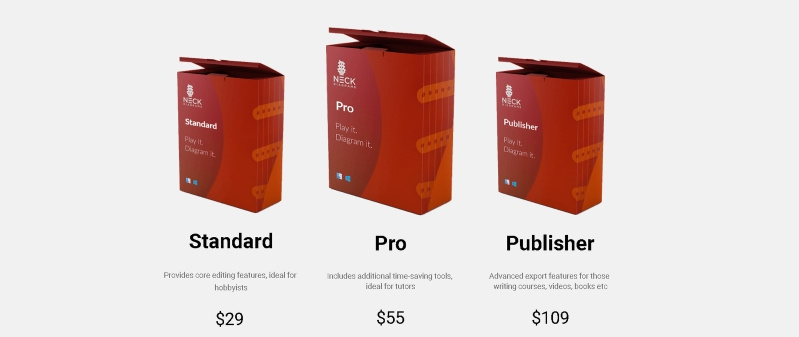
For those who are upgrading there is a generous loyalty discount as mentioned above. The community at ND is strong and the software has been developed not from the top down, but by listening to those that use it. This program has the feel of a labor of love about it and it’s wonderful that the developers have remembered those existing customers and rewarded them in such a tangible way.

Features Found In The Three Editions Of ND2
- STANDARD (for the hobbyist) – All fretboard editing features (including new capo, interval colour schemes etc), Multi-page document editing, Instruments and tunings library, Sound Playback, Printing, License for both Mac & Windows
- PRO (for tutors) – All fretboard editing features (including new capo, interval colour schemes etc), Multi-page document editing, Instruments and tunings library, Sound Playback, Printing, License for both Mac & Windows, Scale Generator, Transpose tool (easily move notes across the fretboard), Copy/paste fretboards to other applications, Exporting to various formats (PDF, PNG, JPG, SVG, EPS, TIFF)
- PUBLISHER (for those creating commercial items such as books, videos etc.) –
All fretboard editing features (including new capo, interval colour schemes etc), Multi-page document editing, Instruments and tunings library, Sound Playback, Printing, License for both Mac & Windows, Scale Generator, Transpose tool (easily move notes across the fretboard), Copy/paste fretboards to other applications, Exporting to various formats (PDF, PNG, JPG, SVG, EPS, TIFF), Export size & DPI control, Export with transparency, Export selected object(s), Watermark exported files, Priority support
GMI went for the Publisher edition. The main reason is, we publish…This review is based on the Publisher edition but we are making the assumption that less features apart, the cheaper options of offer work in exactly the same way.
Buying And Installation
Purchasing ND2 was straightforward and hassle free. The program is downloaded to your computer and you receive a couple of receipt emails; one from ND and one from the bank that processed your order. When you are at the ordering stage you can also purchase a hard copy DVD version of the program. If you want this hard copy it costs an additional £12 (it will show in your respective countries currency) at the point of offering. We didn’t need or want this, but the option is a nice touch.
The download went fine and in these days of fast broadband speeds there were no issues. The total size of the file to download was a reasonably sized 129 Meg (just so you know). The receipt email from ND also includes the code for unlocking the program which is possibly the largest licence code we have ever seen!
This is where we initially ran into a few minor issues and we wondered if that idiosyncratic behavior we mentioned earlier in this article was still with the all new and shiny ND2! Be warned, you do need to have your old ND1 code handy if you are upgrading to ND2. After a search back a few years we found our old email and code. The problem was, it wouldn’t work. No matter how much we tried, we could not copy or type it in. Luckily the old licence code for ND1 was not very long unlike the ND2.
We also couldn’t get the backup option to work and kept getting an odd programming message. We don’t know if was because we run Windows 10 but we are happy to report that after a reboot of our computer everything worked perfectly! The program on restarting recognized the old ND1 code and the new (mega long) licence code appeared as if by magic. Also, we could now stipulate our back up location for our neck diagram files.
We can’t help thinking that the upgrade seems rather long winded and open to confusion and of course frustration. As we are not programmers we can’t make any serious comment about it other than we found it a bit…well, tricky and more than a little relieved when it all worked out.
One final note on your old ND1 licence code; if you can’t find it you will find a link in your purchase email from ND where you can contact them directly and ask for the details.
On Opening Up ND2
ND1 seemed a bit slow on opening up to us and ND2 also is not the quickest. We have a fast(ish) computer but it still takes a few seconds longer than we’d hope to fire up. It’s not the end of the world but we expected that the startup would have been faster than the first version. There is a fancy new splash screen on opening with the user registration details as in most programs these days.
All your old neck diagram work is imported automatically. We loved the fact that a lot of thought has gone into catering for the current ND1 user base who may have a large amount of diagrams on their systems. When you open up ND2 for the first time, the program pulls in all your existing files and saves them to the area that you have stipulated (in our case and external hard drive).
What Are The New Features In Neck Diagrams 2
File Handling Rebuilt
The most important thing from GMI’s point of view is how file handling has been completely revamped. This was a big want from our point of view as the last major Windows 10 upgrade by Microsoft (which we had no power to stop) completely destroyed our computer. What this meant was we lost everything that we had created in Neck Diagrams. This amounted to nearly one hundred separate A4 sheets of guitar diagrams.
All was not lost, however, as we had the actual PNG files we had created from ND1 on a separate hard drive, we just can’t edit them in the program (see what else we’d like to see below).
With ND 2 you can now stipulate where you want all your created files to be stored, they don’t need to be held inside ND anymore…phew! That was a must have and it’s great to see this being added. The ND2 website tells us that it was a complete rewrite which sounds a huge amount of work, but in our opinion it was necessary and worth it.
Improved User Interface
The GUI (graphic user interface) has had a complete refresh. Gone is the slightly dated look and ND2 now comes with a much more modern, clearer, sleeker look than ND1. The main icons on the left hand side of the page are also bigger (or at least seem so) which makes the work space a lot easier to use.
The inspector where all the fine tuning of your fret diagrams can be accessed is now docked on the right hand side and looks a lot easier to view.
Now You Can Hear Your Diagrams
At first we thought this new feature was verging on a gimmick, however, we were wrong. One of the problems when creating in ND1 was whoever was using it, they needed a guitar to ensure that the diagrams being created were correct. Now, assuming the user has good aural ability, it stops this constant picking up and putting down the instrument as you can now immediately hear the results. On the downside, it means that there is less of an excuse to pick up the guitar!
Rich Text Editing But Still Those Pesky Boxes
In ND2 you now have the ability to mix fonts to your hearts delight. This will make things much easier when for example you want to add sharps or flats when describing a chord, arpeggio or scale. In the past it was a case of using the “#” and “b” to represent these. Downloading a suitable musical font to your computer will now make this a thing of the past. It also offers the ability for grotesque multi font use on the same page, but that’s for others to decide what is and is not aesthetically beautiful and design efficient.
One area that we thought would have been changed was the actual input of the text. We were hoping to now have the ability to simply click on the page and edit to our hearts delight but no. Sadly this has not been added so you will still have to click on the text icon. Click on the page then a box appears. You then need to highlight the text to write over it or delete it. Once done, you then need to resize the box to ensure it only covers the area that you want and/or move it.
It all seems a little dated but without over egging the point, we can only assume that this would be a huge amount of work from a programming standpoint to have facilitated an on the page click edit and go text. What we currently have does work and it is effective. Perhaps a thought for ND3?
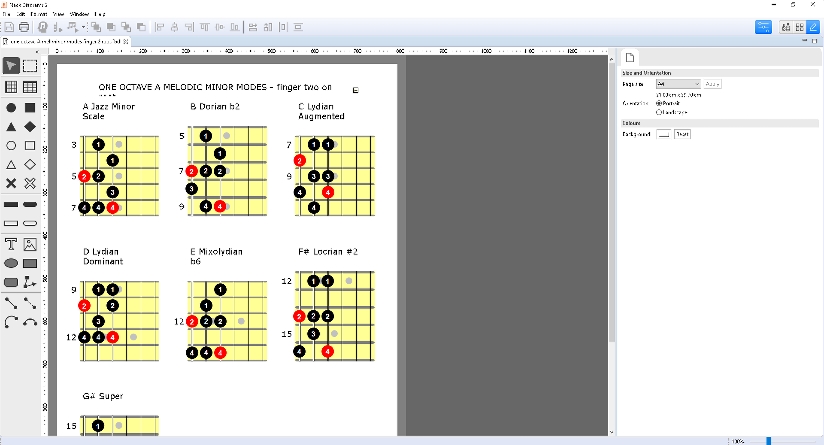
Multi Page Document Handling
ND2 can now show multiple pages at one time which is a very useful upgrade. In the past they were all held in the tabs at the top, but it will speed up work flow by being able to quickly see pages and have pages side by side.
Upgraded Exporting Functionality
To be honest, we were happy with the ability to export diagrams in ND1 but with this upgrade, we now have a lot more options available. Individual elements can be exported, transparent backgrounds for PNG files (nice one!), watermarks and control over the image resolution are all excellent and well thought through additions.
We have still to work through the ramifications of what we can now do with all these new export functions, but it doesn’t take a lot of imagination to work it it’s all going to be positive.
More Control Over Fret Board Design And Elements
There has been a big ramp up in what is possible regarding the elements that go on a fret board and the fret board images themselves. One thing that took our eye was the ability to create differing sizes and colours of note markers. This is especially handy when you are detailing chord melody ideas which have notes played before or after the main chord. Very handy indeed!
For those that like a more authentic looking fret board look (we don’t as it happens), then you can change the look and wooden effect of your fret diagrams should you wish to. Fret numbering is now very much open to the user and footer text has also been facilitated as well.
You can now copy and clone elements from one fret board to a new or other fret board. We always just copied the entire box then added or subtracted as necessary. Again, this is actually a great time saver. All those seconds do add up in the end after all. In terms of control, these upgrades alone are very powerful.
There are new tools for creating arrow headed lines, the ability to shape objects and a new CAPO barre tool for those that can’t play barre chords (only kidding). And finally there has been an overhaul of the theoretical aspect of ND. Included is proper compound interval support, solfège, romance & chromatic note naming schemes and Latin interval naming scheme if you are that way inclined.
Summing Up
Writing a review can be tricky. When people put a lot of work into a project it’s too easy to let every little thing that does not hit the mark equal a big negative. On the other hand, there would be no point in writing a review if it turns out to be nothing but a “fan boy” gushing rave of adoration. So, with that said, for GMI there can only be one outcome and that is that ND2 is a must buy.
The program was already strong, but with the additions referred to above, the offering is so much stronger. For us, the security of knowing our files can be backed up is a standout. Some might argue that this feature should have been added long ago, but that’s where we are now and that will do for us.
The ability to hear diagrams, the enhanced export functions, the ability to control more of what goes onto the diagrams all add up to an excellent program for not a lot of money. If you’re upgrading from ND1, it’s a steal.
Are there things we didn’t like or would like to see added that didn’t make it? Yes. We would have like to have the ability to import PDF and image files which could then be edited. For example, our many ND1 files that are in PNG format but can’t currently be edited. Perhaps an impossible dream but there you go. We think editing text on the page should be a priority and although we like the fact that we can now create tilt barre shapes, the output of the shapes looks a little rough to be honest.
All that being said, the program stands head and shoulders above anything else currently on the market which is in all probability a niche market which large companies wouldn’t even look twice at. The Neck Diagrams team are to be congratulated on a first class product that has already benefited from an update. With a vibrant and enthusiastic guitar and stringed instrument community engaged and being listened to ND2 can only go from strength to strength. Click the link below to check out this wonderful software.
UPDATE ON REVIEW – CORRECTIONS & CLARIFICATIONS TO OUR REVIEW BY NECK DIAGRAMS CREATOR JUSTIN DOLEZY
Registration
The receipt email from ND also includes the code for unlocking the program which is possibly the largest licence code we have ever seen!
- it’s actually intentionally long as we always had emails from folks making typos when entering the old shorter license codes – now no one will be tempted to type it in manually, copy/paste is the only sensible option and no more typos
- we actually changed the format back in 2016 when our previous payment processor, Kagi, went bust (and owing us 2 months of sales payments )
We also couldn’t get the backup option to work and kept getting an odd programming message.
- you mean the license lookup webpage where you enter your email address? Looks like it didn’t work for you because your ND1 purchase was with a different email address than what you’re using now!
- BTW I’ll update the database so your current email address will fetch both the old and new licenses together
- the 2.0.3 update improves the “odd messages” and if a problem is encountered then tells you exactly what it is!
- the FAQ page has detailed step-by-step instructions (with screenshots) on registering
We can’t help thinking that the upgrade seems rather long winded and open to confusion and of course frustration.
- it’s simpler for new customers who obviously don’t have to use their old ND1 license – as they don’t have one!
- we just needed a way to validate existing customers and the old license code is the best proof of purchase! Otherwise anyone could just but the upgrade and get the discount, which’d be unfair on the existing customers..
we expected that the startup would have been faster than the first version.
- indeed, it’s something we aim to speed up, but didn’t want to delay the release even further, as was already massively late – had wanted to release literally years earlier!
File Handling
Also, we could now stipulate our back up location for our neck diagram files.
- “back up” is a bit misleading here! It’s not a backup location – it’s the location where your actual files are kept!
- could be confused with the Automatic Backups feature (also present in ND1) which takes periodic backups of your work – and that’s stored in a separate location which is specified in the Preferences page
the last major Windows 10 upgrade by Microsoft (which we had no power to stop) completely destroyed our computer.
- Ouch! Sorry to hear that.. Sounds like you didn’t know about the Automatic Backup feature I just mentioned? It creates ZIP files with all your .fbd files, and you can tell it where to store them, like on an external drive, network drive, WebDAV location (like DropBox)
The ND2 website tells us that it was a complete rewrite which sounds a huge amount of work
- yup, sure was! Took one of my guys over 6 months full time.. much more than I thought!
Text editing
We were hoping to now have the ability to simply click on the page and edit to our hearts delight but no.
- curiously no one else has asked us to turn ND into a Word-style word processor..
- have you tried doing more advanced layout in Word? like multi-columns, or placing several images on a page? It’s notorious for destroying your layout and messing things up – that’s definitely been my experience!
- our model is more like “PowerPoint for guitarists”!
You then need to highlight the text to write over it or delete it.
- actually the default text is automatically highlighted so you just need to start typing and that text is overwritten with the first key stroke..
Click on the page then a box appears. … Once done, you then need to resize the box to ensure it only covers the area that you want and/or move it.
- if you know more or less where you want your text and how big an area to cover then you can do this immediately whilst creating the text box – after selecting the Text tool don’t just click on the page (which creates a default sized text box) – click & drag the mouse to make it the size you want right away
In the past they were all held in the tabs at the top, but it will speed up work flow by being able to quickly see pages and have pages side by side.
- in the screenshot here I see you don’t have the Outline view open. It wasn’t terrible useful in ND1 but it’s very useful now! It shows you an overview of the pages in your document (like PowerPoint does) – and you can do things here like drag and drop pages to reorder them in the document
- also, if you use the zoom slider (bottom right corner) or menus or keyboard shorcuts.. then you’ll find that when there’s enough space on zooming out, pages will get shown side-by-side in the editor
Fretboard adjustments
One thing that took our eye was the ability to create differing sizes and colours of note markers.
- actually just changing note marker colours was in ND1 – for ND2 we added interval colour schemes (lots of requests for this!)
solfège, romance & chromatic note naming schemes and Latin interval naming scheme if you are that way inclined.
- most of the non-English speaking countries are very much that way inclined haha! :))
For us, the security of knowing our files can be backed up is a standout. Some might argue that this feature should have been added long ago
- ah well the Automatic Backups has been in there for ages – described in detail the Help docs too, I might add!
- plus you could in fact use any other backup tool to backup the files – just needed to know where they were, wasn’t a secret as was also described in the ND1 help docs
We would have like to have the ability to import PDF and image files which could then be edited.
- virtually a 0% change of this I’m afraid – these other file formats simply don’t have the information we need for ND
- for example if you take a screenshot of a Word doc or an Excel spreadsheet, what can you then do with that in Word or Excel? You certainly can’t open a picture as a Work doc or Excel sheet! It’s basically the same problem
- now that you know about Automatic Backups and exactly where your docs are stored you shouldn’t actually need it going forward.. Just to recover your old work – one approach maybe would be to create the docs again in ND and you could outsource that; post a job on UpWork and get someone to help out – or post on our forums or FB page perhaps! Or even, if a student has ND they could help out in exchange for a free lesson!!
To find out more about ND2 click Neck Diagrams
Listen to Justin speak about Neck Diagrams in the GMI podcast episode 39.
This post may contain affiliate links. As an Amazon associate, Google associate as well as associate for other programs, Guitar & Music Institute may earn commissions from qualifying purchases.